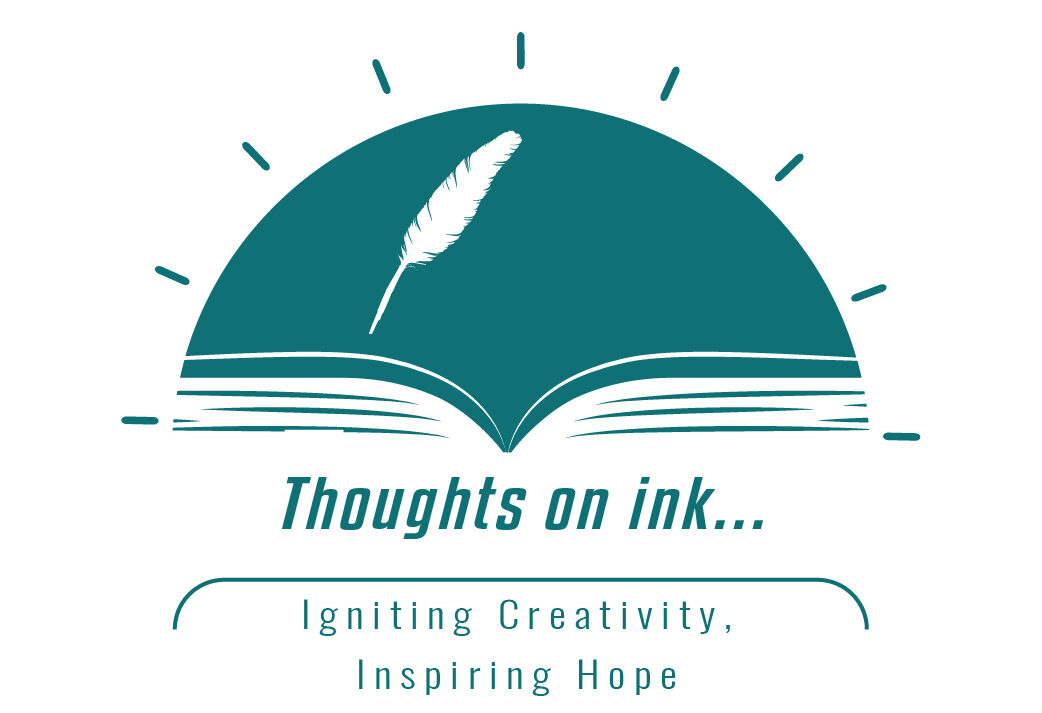If you are a Nigerian living in Nigeria and active on Twitter, chances are that the term “VPN” and all that it entails were only recently dumped on you without your permission. Thanks, LaiLai.
I mean, sure, maybe you’ve come across activism for internet privacy and freedom quite a few times in the past. But for most of us, that was simply a vague concept immediately thrust to the back of our minds. You heard Internet giants like Google and Facebook have access to your private data? Museveni blocking Twitter in Uganda? What??! That was a clear invasion of privacy and human rights! But Nigerians still could not relate and we resumed our Wizkid/Davido/Burnaboy/Ronaldo/Messi banter.
That is until OUR government took offense at Jack’s small play and announced a ban on Twitter. The horror! We could no longer turn a blind eye to the monster that is “restricted internet access”.
In only a couple of weeks after the ban arrived, hundreds of thousands of Nigerians already had VPN apps installed on their phones, were learning what proxies are, and distributing working proxy hosts. Maddeaux!
However, the honeymoon period with The App That Saved Twitter has not lasted for very long. Yes, a VPN ensures you can still keep up with affairs and “catch cruise” on the bird app, but it’s not the easiest software to get used to. Especially for the previously uninitiated. Also, it can slow down your internet connection speed.
But don’t worry. In this article, I will show you five tips that will ease the learning curve and make using VPNs much less tedious.
Use the Split Tunneling Feature
VPNs play a very important role in guaranteeing your privacy online. However, sometimes that help can work against you. Like when you couldn’t log into your bank app, for example. Or like how you recently got banned from Tinder, and you don’t know why. Sometimes, the VPN’s misdirection triggers other apps or services.
Enter split tunneling. This feature allows you to control the apps or even websites you can access directly and which you can access with the VPN. You can think of it as a whitelist.
I’m sure you can immediately see how relevant this can be. If you need a VPN strictly for Twitter, you can set split-tunneling to only route the bird app through the secure VPN tunnel, while you can access the rest of your apps directly through your regular ISP.
Unfortunately, this feature is not available on all VPNs. Premium VPNs that offer split tunneling include NordVPN, ExpressVPN, and Surfshark. With free VPNs, the options are more limited. ProtonVPN comes with the feature.
Select Servers That Are Closer
You must understand that your VPN will decrease your internet speed. It is in its very nature, because of the processes involved in routing your data. However, the best VPNs make sure that the difference is barely noticeable. If you don’t use one, you can employ other methods.
One of those is selecting servers that are closer to your actual location. The reason is simple. The farther the location of the server that you select is from you, the farther your connection has to travel to and back. Servers closer to you cut down this distance, leading to a spike in your connection speed. They also reduce the chances of encountering connection issues between your device and the server.

Don’t Use a Free VPN
Free VPNs are frankly… not great. The prime purpose of a VPN is to protect your internet privacy. You use one so that you can essentially become invisible to any monitoring governments, hackers, trackers, data thieves, or ISPs. While online privacy isn’t absolute with any VPN, the chances that your connection is secure declines sharply with a free VPN.
This is because operating a VPN service costs a lot of money. If you are not being charged for the service, the companies have to get a profit somehow. So many free VPNs log your data and sell it to the highest bidder. That aside, premium VPNs come with tons of features that are entirely lacking or severely limited in free VPNs.
…But You May Use Some Free VPNs
I know, I know. I just let you know why you should stay away from free VPNs. However, in reality, many VPN users cannot do so. While there are excellent cheap premium VPNs, maybe you are simply not in a position to pay for one right now. Besides, if you simply need a VPN for bypassing the Twitter ban, a free VPN can do the job.
A relatively good one, that is. Regardless of your reasons for sticking with a free VPN, you should stay away from most of them. Do some research to find out the options that you can put some measure of trust in. If you asked me, I’d recommend options like ProtonVPN, Windscribe, Hotspot Shield, and TunnelBear. Trust me.
Switch to a Different Server
VPNs regularly experience congestion issues, especially in peak periods. This is largely the case with VPN providers that only offer a small network of servers or free VPNs that limit users to only a few servers. With a server that has high loads, the performance of your VPN will drop, sometimes quite significantly.
When you suspect that there is an issue with your network because of congestion, switch to a different server so you can avoid the bottlenecks. If you only have a few servers to choose from, swap between them anyway. With any luck, you can come across a server that has a relatively lower load.
In Conclusion…
Trust Nigerians, there have been loads of jokes about it, but we all know the Twitter ban has not been fun so far. Still, there is no end in sight. Unless you decide to stay away or head over to the Koo side, you will need a VPN to access Twitter.
Constantly having to use a VPN can be tedious. But I have you covered. These tips will smoothen over the few issues that come with using a VPN. If you have any thoughts on this guide, let us know in the comments below. To comment on this as a first-timer, kindly input “admin” as both username and password if a prompt for that appears.
About The Author…
Dan Attoe is a writer, editor, and proofreader. He’s also an aspiring tech bro who cannot wait to blow. He loves hiking, cartoons, pretending to be fit-fam, and the smell of both old and new books.
Dan is always open to writing or editing jobs. You can reach him via his email address (attoedanielernest@gmail.com) and check him out on Twitter (@the_mccoy), Instagram (@danthemccoy).
Love,
Diane.